JIRA FOR ITSM
In today's rapidly evolving IT landscape, efficient and effective IT Service Management (ITSM) is essential for organizations to deliver high-quality services and maintain customer satisfaction.
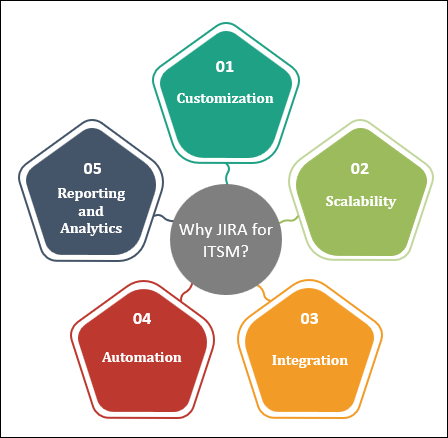
JIRA, developed by Atlassian, is a versatile and powerful tool originally designed for software development and project management but has evolved to become an excellent solution for ITSM as well. In this blog post, we will explore how JIRA can be leveraged for ITSM, discussing its key features, benefits, best practices, and some real-world use cases.
Understanding IT Service Management (ITSM)
IT Service Management (ITSM) is a comprehensive approach aimed at designing, delivering, managing, and continuously enhancing IT services to align with an organization's specific business needs effectively. ITSM encompasses various critical components, including incident management, change management, problem management, and service request management.
Incident management focuses on swiftly resolving disruptions and incidents to minimize service downtime. Change management ensures structured, controlled modifications to IT systems to maintain service quality. Problem management seeks to identify and address underlying issues to prevent recurring incidents. Service request management handles user requests efficiently. Finally, service level management defines, monitors, and manages service levels to ensure they meet predefined standards. ITSM plays a pivotal role in enhancing IT service quality and aligning IT operations with overall business objectives.
Why JIRA for ITSM?
JIRA is a popular choice for ITSM for several compelling reasons:
- Customization: JIRA is highly customizable, allowing IT teams to tailor their ITSM processes to align with specific business requirements. Customizable workflows, issue types, and fields enable organizations to create workflows that suit their unique needs.
- Scalability: Whether your organization is small or large, JIRA can scale to meet your ITSM demands. It can handle a growing volume of incidents, service requests, and changes without performance degradation.
- Integration: JIRA seamlessly integrates with other Atlassian products like Confluence, Bitbucket, and Trello, as well as third-party tools through APIs. This integration streamlines collaboration and information sharing across teams.
- Automation: JIRA offers robust automation capabilities that allow IT teams to automate repetitive tasks, reduce human error, and improve efficiency. Automation can be applied to incident routing, SLA tracking, and more.
- Reporting and Analytics: JIRA provides extensive reporting and analytics features, enabling IT teams to gain insights into their ITSM processes. These insights can be used to identify bottlenecks, areas for improvement, and trends in service requests and incidents.
Key Features of JIRA for ITSM
- Service Desk: JIRA Service Desk is an extension of JIRA designed specifically for ITSM. It provides a self-service portal for end users to submit requests and incidents, along with a powerful backend for IT teams to manage and resolve them.
- Customizable Workflows: JIRA allows you to create custom workflows that mirror your ITSM processes. You can define states, transitions, and conditions to match your organization's specific needs.
- SLA Management: Service Level Agreements (SLAs) are crucial in ITSM. JIRA enables you to define SLAs for different issue types, track their progress, and automate notifications and escalations based on SLA breach.
- Knowledge Base Integration: Integrating JIRA with Confluence, Atlassian's documentation platform, allows you to maintain a knowledge base for frequently asked questions, known issues, and solutions. This helps in reducing resolution times and empowering end users to find answers independently.
- Automation Rules: JIRA's automation rules let you automate repetitive tasks, such as assigning incidents, categorizing requests, or sending notifications. This improves efficiency and ensures adherence to ITSM processes.
- Powerful Reporting: JIRA's reporting and dashboard features allow you to create custom reports and visualize data to monitor ITSM performance. You can track key metrics, like incident resolution time, request volume, and SLA compliance.
Implementing JIRA for ITSM: Best Practices
To make the most of JIRA for ITSM, consider the following best practices:
- Define Your ITSM Processes: Before implementing JIRA, clearly define your ITSM processes. Identify the key stages, responsibilities, and approvals required for incident management, service requests, changes, and problem resolution.
- Customize JIRA to Match Your Processes: Leverage JIRA's customization capabilities to create workflows that align with your defined ITSM processes. Ensure that fields, issue types, and transitions reflect your organization's terminology and requirements.
- Train Your IT Team: Provide adequate training to your IT team members on how to use JIRA for ITSM. Ensure they understand the workflows, automation rules, and reporting features to maximize productivity.
- Implement SLA Management: Set up SLAs in JIRA to monitor and measure service levels. Define clear SLA targets and consequences for breaches to prioritize incident and request resolution.
- Integrate with Confluence: Create a robust knowledge base in Confluence and integrate it with JIRA Service Desk to empower end users to find solutions independently, reducing the burden on IT teams.
- Regularly Review and Optimize: Continuously monitor your ITSM processes in JIRA. Collect and analyze data to identify areas for improvement. Adjust workflows, automation rules, and SLAs as needed to enhance efficiency and customer satisfaction.
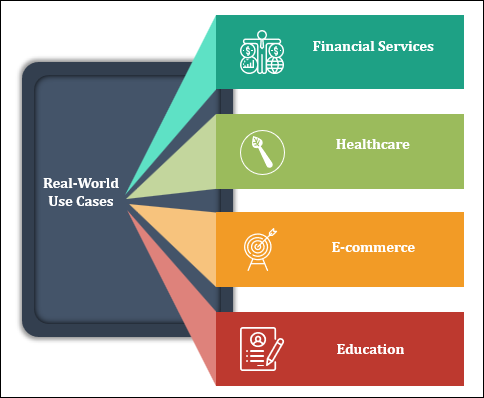
Real-World Use Cases
Here are some real-world examples of organizations successfully using JIRA for ITSM:
- Financial Services: A financial services company uses JIRA to manage incident resolution and change management. Custom workflows and automation rules help streamline operations, ensuring minimal service disruptions.
- Healthcare: A healthcare organization utilizes the JIRA Service Desk to handle service requests from medical staff and patients. SLAs are employed to ensure timely responses and resolutions for critical issues.
- E-commerce: An e-commerce company integrates JIRA with its customer support platform to track and resolve customer inquiries and complaints. Automation rules classify and route issues to the appropriate teams for swift resolution.
- Education: A university's IT department employs JIRA to manage the entire ITSM lifecycle, from incident reporting by students and faculty to problem resolution by IT staff. Custom reports help track the effectiveness of IT services.
Conclusion
JIRA is a versatile and powerful tool that can be effectively leveraged for IT Service Management (ITSM). Its customization, scalability, integration, automation, and reporting capabilities make it a valuable asset for organizations striving to provide high-quality IT services.
By following best practices and learning from real-world use cases, organizations can harness the full potential of JIRA for ITSM, improving efficiency, customer satisfaction, and overall IT service quality. As ITSM continues to evolve, JIRA remains a reliable choice for organizations seeking to stay ahead in delivering exceptional IT services.








